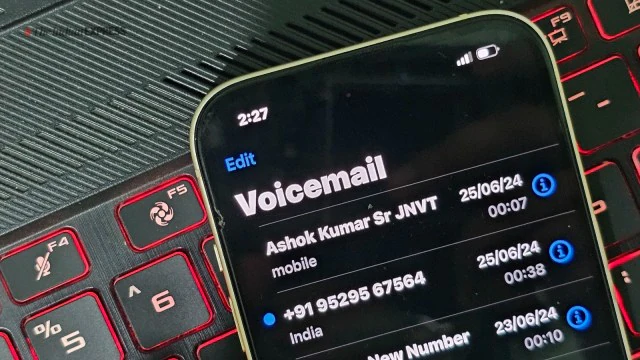With its latest software update, Apple has introduced Live Voicemail, a feature that allows iPhone users to receive real-time voice messages when they are unable to answer calls. While some users appreciate this new addition, others are less enthusiastic about it.
Live Voicemail is automatically enabled on iPhones running iOS 18 and functions seamlessly. When someone leaves a voice message, users can access it through the Phone app’s voicemail section.
How does Live Voicemail work?
When a call is missed, the iPhone automatically answers and allows the caller to leave a voice message of up to three minutes (180 seconds). The user can either listen to the message or read a transcribed version, which works best for supported languages like English. Users can also personalize the experience by setting a custom greeting in the Phone app settings.
Although Live Voicemail is enabled by default on iOS 18 devices (and was first introduced in iOS 17), it can easily be turned off. To disable it, go to Settings > Apps > Phone > Live Voicemail and toggle it off. You can always re-enable it by revisiting the same menu.