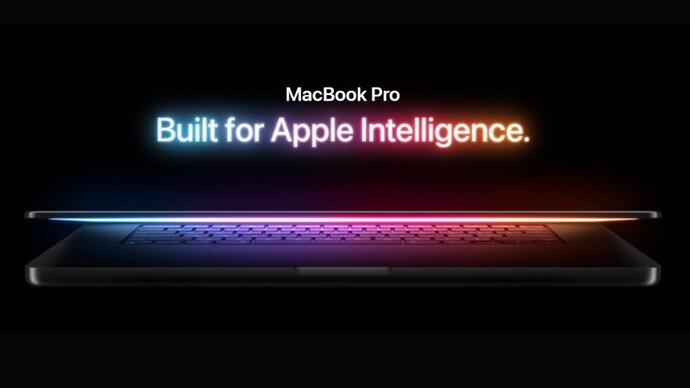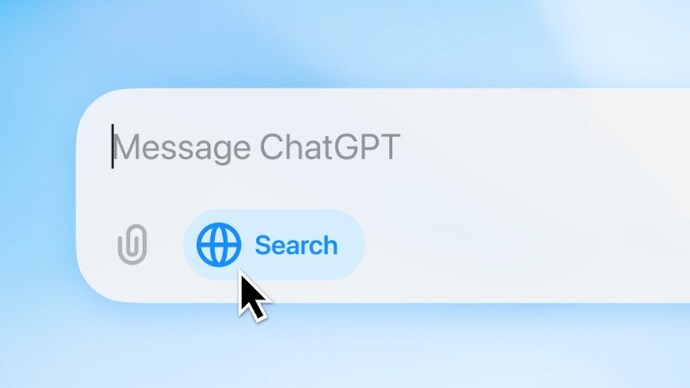Apple has finally rolled out several features with iOS 18 that were initially seen on Android phones. One such feature is the call recording. The tech giant has added native call recording and transcription features for iPhone users this year with the iOS 18 update. Before this, iPhone users had to use third-party apps to record a call. iOS 18 features were previewed at the Worldwide Developers Conference 2024 keynote, and call recording was part of the slides that the company showed during the event.
The new feature is backed within the Phone app. Just like Android devices, iPhone users will be able to start, pause, and stop recording instantly during an ongoing call. The iOS 18 update will also let you get an AI-powered summary of these calls along with full transcription if required. Users must note that they need to download and install the iOS 18.1 Beta update on their iPhones to get the feature.
How To Record Calls on iPhone
– Make or receive a call
– Once the call connects, tap on the “Record” button available at the top left corner of the calling screen.
– iPhone will show you pop up within the calling screen, stating, “This call will be recorded.”
– Do not skip the notification. If you do so, the recording will automatically stop.
– You can stop the recording by tapping the “Stop” button.
It is worth noting that Apple will automatically inform the person at the other end that the call is being recorded. With the help of iOS 18, users will be able to transcribe the recorded calls so that they can keep a log of the conversation conveniently
Once you end the conversation, the call recording and the transcribed version of the recording will be saved in the Notes app. Head to the Notes app and search for a dedicated folder for “Call Recordings.” There you can find all your call recordings under Notes > Call Recordings.
The Cupertino-based tech giant also mentioned that the audio transcription feature for the calls is only limited to certain languages, such as English (US, UK, Australia, Canada, India, New Zealand, Singapore), German, French, Spanish (US, Mexico), Japanese, Mandarin Chinese, Cantonese and Portuguese (Brazil) for now. The feature is expected to be added in other languages in future updates.