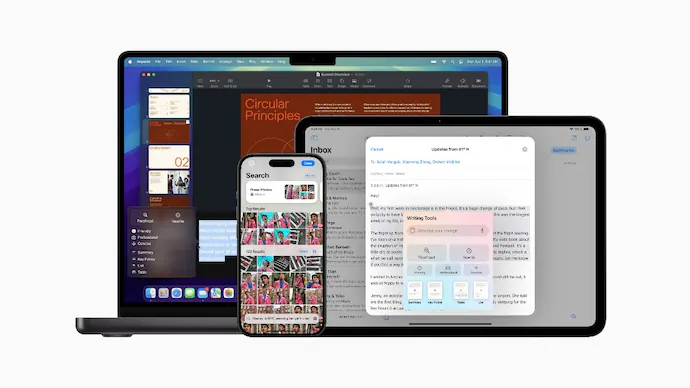In Short
- For now, the new features are coming to the desktop only
- The feature to schedule posts is still under development
- With the new save the draft feature, users can save up to 100 drafts per account
Threads app is essentially an X (formerly Twitter) in the Meta-verse. It was first introduced, in July 2023, only as a text-based social media platform, where users can share their thoughts. However, as time flew, Meta added several features to make it user-friendly, and it is continuing to do so. Recently, the company has introduced a couple of new features including saving drafts, an insight screen, scheduling posts and re-arranging columns in the app. While not all of them have rolled out just yet, the company also informed that these features will be out for desktop versions first.
Meta’s Thread app: What is new?
Meta has announced adding new features to its Thread app. These features are based on web versions for now and will soon also be rolled out for smartphones. These new features mark the first anniversary of the Threads app. Earlier this month, Threads reached the milestone of 200 million monthly active users, almost 13 months after its initial launch. But the Threads app is not ready to stop innovation and adding new features. Let’s take a look at the new features.
Save drafts: Threads have recently added the ability to write and save multiple draft posts before sharing them with your followers. Currently, you can save up to 100 of your ideas for as long as you want, and post them when you’re ready. The company confirmed that the feature has been rolled out, but it looks like it is rolling out in a phased manner.
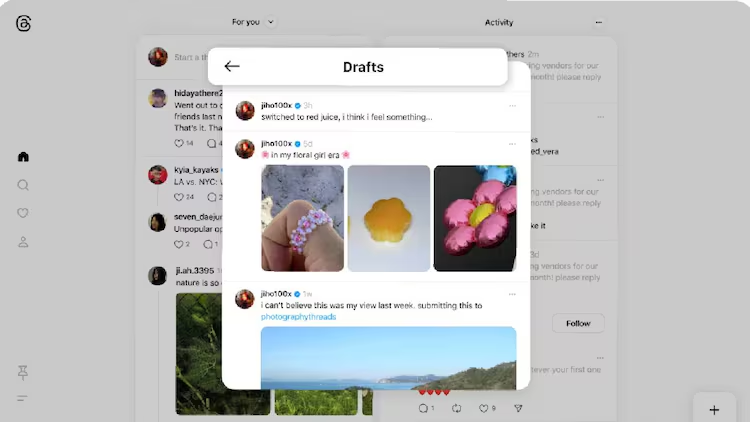
Insight page: Just like Instagram or Facebook, the content creators will now also get an insight into their posts working on Threads. The new insight page aims to “help you better understand your followers and measure the performance of your posts through a range of metrics about your content, including the number of views, replies, reposts and quotes on posts,” stated Meta. The users can also see the evolution of your follower count over time and the demographics of your followers – including their age, gender and locations. By analysing these metrics, creators and businesses can gain valuable insights into what content their audience engages with most, enabling them to refine their strategy and create future content that better resonates with their target audience.
Rearrange columns like you want to: Building on its May release of a desktop Twitter-like multicolumn layout, it now allows users to reorganise the columns to their preferred order. This feature adds a layer of customisation to the feature that includes pinned searches, liked posts, and more. However, you can’t move the “For You” column from its default place as the first column on the left side.
Scheduling posts: While this feature is yet to be rolled out, Meta is making it easier for creators to post and publish their content. According to Meta, the new scheduling feature will help with the process of posting content by allowing users to create Threads posts and schedule them to publish at a later date and time. They can schedule multiple posts a day, multiple days in advance.